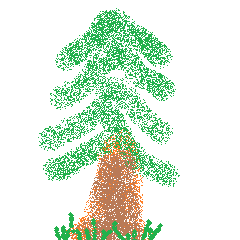“Publisher has detected a problem in the file you are trying to open” or “Publisher cannot open the file.”
What is the complete error message?
In Publisher 2016, you receive the following error message:
“Publisher has detected a problem in the file you are trying to open. To protect your computer, Publisher will not open the file.”
In Publisher 2007, you receive the following error message:
“Publisher has detected a problem in the file you are trying to open. To protect your computer, Publisher will not open the file.”
In Publisher 2002 and Publisher 2003, you receive the following error message:
“Publisher cannot open the file.”
In Publisher 2000, you receive the follow error message:
“Publisher cannot open this file. This is not a Publisher file.”
How to fix the error?
To manually fix this problem, you have to add the PromptForBadFiles subkey to your computer’s registry. The registry key under which you’ll add this subkey depends on the version of Publisher that you’re running:
- Publisher 2016:
HKEY_CURRENT_USER\Software\Microsoft\Office\16.0\Publisher - Publisher 2007:
HKEY_CURRENT_USER\Software\Microsoft\Office\12.0\Publisher - Publisher 2003:
HKEY_CURRENT_USER\Software\Microsoft\Office\11.0\Publisher - Publisher 2002:
HKEY_CURRENT_USER\Software\Microsoft\Office\10.0\Publisher - Publisher 2000:
HKEY_CURRENT_USER\Software\Microsoft\Office\9.0\Publisher
To add the PromptForBadFiles subkey, follow these steps as appropriate for your version of Windows.
Important!
Follow the steps in this section carefully. Serious problems might occur if you modify the registry incorrectly. Before you modify it, back up the registry for restoration in case problems occur.
- First of all close publisher and then click on start (or Windows) button and then type regedit in the search box and then press the ENTER key.
- Then click on continue button if you have submitted administrative password. When the registry editor opens then select the registry key:-
- HKEY_CURRENT_USER\Software\Microsoft\Office\Office_version#.0\Publisher
- At the top you will see the edit menu and from this menu click on new option and then DWORD value.
- In the DWORD value type PromptForBadFiles and press the ENTER key. When the new page opens then right-click on the PromptForBadFiles and then click on the Modify option.
- Type the value 1 in the value data box and then click on ok button. Exit the windows registry editor and try opening your Publisher file again.